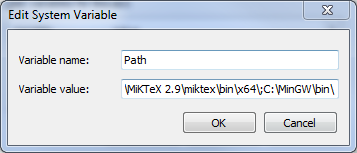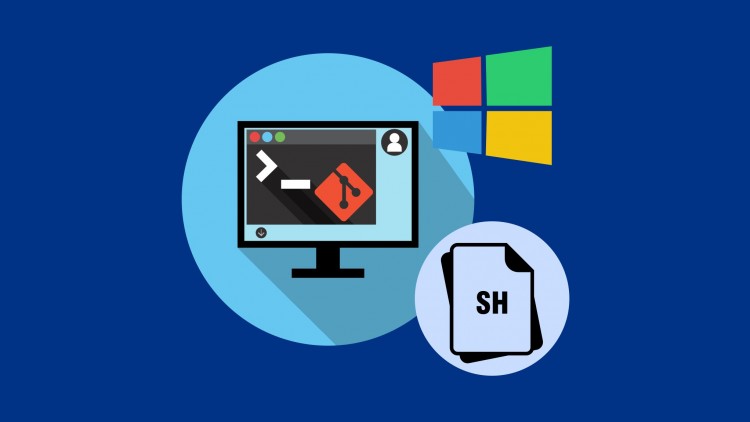Note: Git Bash in Windows cannot behave exactly the same as a linux bash. If you need to do the same in Windows, you may try CygWin.
To install GCC, the trick is to install MinGW installation manager.
-
Go to MinGW SourceForge and download the file.
-
Follow the instruction to install it.
-
When you see
MinGW Installation Manager Dialog, click on MSYS in the left sidebar, you will seemingw-developer-toolkitin the right side panel. Now just right click on it and selectmark for installation.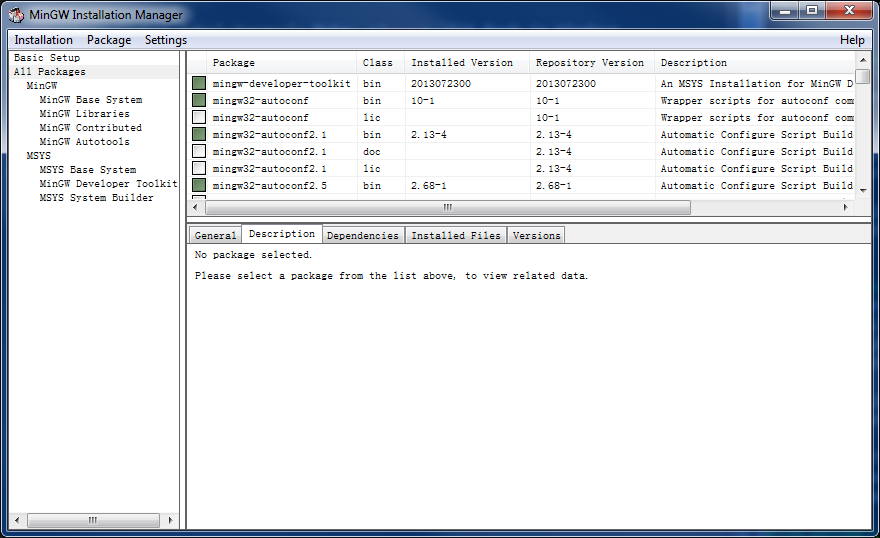
-
In the navigation bar, select Installation > Apply Changes. A new dialog will appear, you want to click on Apply.
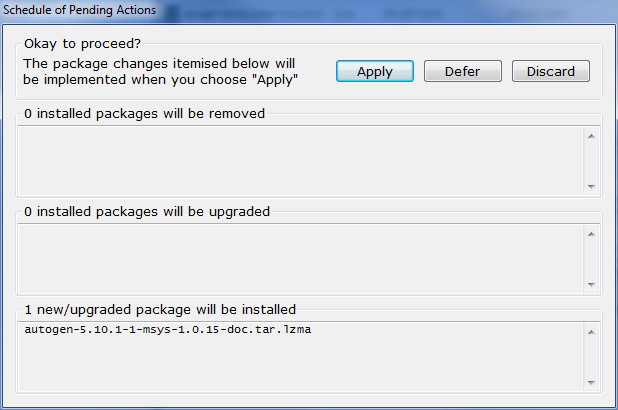
-
The last step is to go to Windows environment variable settings: Control Panel > System and Security > System.
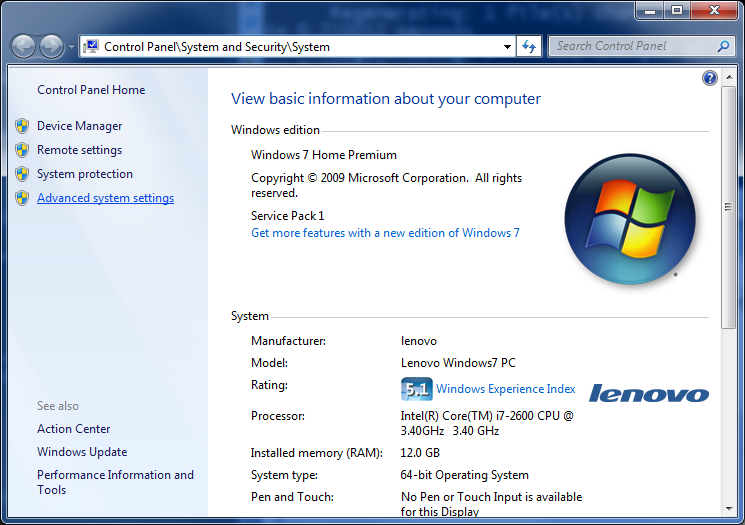
-
Click on Advanced system settings.
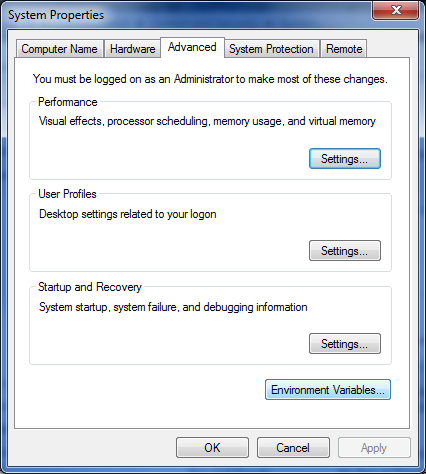
-
Click on Environment Variables.
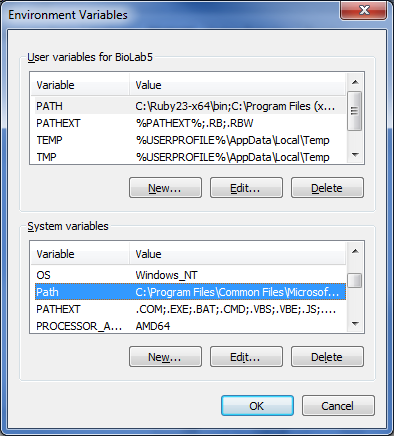
-
Double Click on System variables > Path. Put
;C:\MinGW\bin\into the Variable value.;is the seperator.